{*Solution*}Fix Active Directory Domain Services Currently Unavailable Printer Error
While using windows we come across lots of errors and problems like “Active Directory Domain Services Currently Unavailable error.” This error is mainly seen in Windows when you connect a new printer to a computer or laptop. This error arises mainly when the printer is not connected properly or not detected by windows.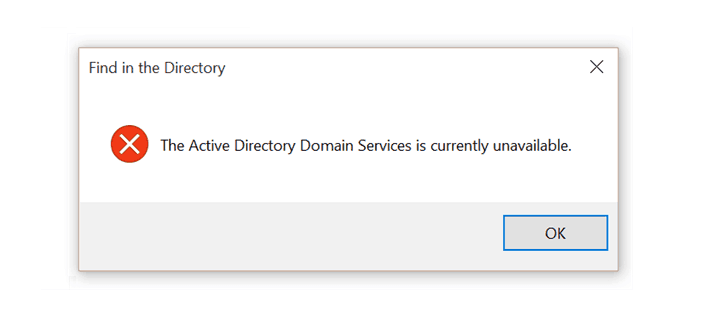
When you see an error like “active directory domain services is currently unavailable” then don’t panic. It is the most seen error while printing documents with printers using ms office components. Different reasons are causing your computer to throw an error. If you are facing same, then we are going to show the solution to this problem. Here you can follow below methods this find solution for this problem.
Check out: 10 best couchtuner alternatives and 3ds emulator
There are different ways to fix this error. You can follow the methods one by one and try if the solution works for you.
Basic Troubleshooting:
Check Network Installation
The first thing you need to do is check whether the printer is connected to your computer
- Open Control Panel window and then Click on Hardware and sound
- Then tap add a device and then select the printer you want to add.
ReInstall or Update Printer drivers
Outdated or corrupted drivers can rise this error when trying to print documents using ms office components.
Download the printer drivers and reinstall them in your windows 10,8,7 computer. This is a basic step you need to check before proceeding to further solutions.
Method 1: Restart and change print Spooler settings
Before moving forward, make sure that you did basic troubleshooting which we have mentioned above, and that will be able to solve the active directory domain services is currently unavailable error
- Click Windows key + r to open “Run” Window
- Next type “services.msc” in the box and press enter to open Services window.
- Now from the list right click on the printer spooler and select properties
- In the next window, you will see printer spooler is running. Just stop the printer spooler and start it again
- In case if printer spooler is not running then Start print spooler.
- Now close the services windows and if the printer is showing active directory domain services unavailable error. If the error persists then move on to next method.
Method 2: Giving Necessary Permissions using the Registry Editor
If the problem persists, then you can follow below method and see if it solves your problem.
- First press windows key + r to open “Run” window
- Now type “regedit” in the box and then press enter to open Regedit editor.
- Next, Navigate to following HKEY_CURRENT_USER > Software > Microsoft > Windows NT > CurrentVersion
- Right-click on the devices and select permissions
- Select your user account and tick Allow for full control and click Apply.
I have listed all the methods to solve the active directory domain services unavailable error in windows 10. The error should be solved by now, and you will be able to print documents from Ms office without any error. If you are still facing the problem, then please leave a comment, and I will be happy to help keep visiting itechrock.