Radio Javan PC Download on Windows and Mac 2023
Radio Javan is a smartphone application designed to provide uninterrupted radio streaming service to users. Using the Radio Javan PC app, you can listen to your favorite radio stations at any time and as long as you want without any restrictions. The app is mainly aimed at Iranian users who are particularly interested in listening to Persian music. Radio Javan is an ideal option if you’re a fan of Persian music and podcasts.
The main purpose of the Radio Javan PC is to bring music and podcasts from various Persian artists in one place. Go ahead with the article if you would like to know more about the Radio Javan for PC and how to install it on your Windows or Mac PC.
Contents
Radio Javan PC Features
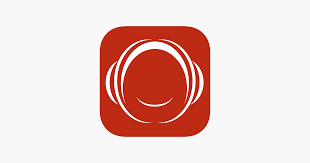
Radio Javan PC mainly focuses on making Persian music available on its platform. Apart from songs and music, you will also find Persian music videos and podcast mixes from exclusive artists in the app. Radio Javan Windows has officially partnered with several broadcasting companies and acquired the required rights for distributing Persian music and videos through its platform.
On the Radio Javan app, you can listen to various music programs, interviews of your favorite Persian music artists, podcasts mixes in Persian, and a lot more. The key highlight features of the Radio Javan for PC are showcased in the following list.
- Play non-stop exclusive and newly released Persian songs and podcasts on any device.
- Create your own personal playlists with music and videos and share them with your friends.
- Option to download your favorite Persian music and play them later without the internet.
- Stream your desired music and entertainment videos in full HD quality on almost all devices.
- Discover new songs and music in your preferred genre and share them with others.
- There’s a large Persian community where you can interact with other Persian music lovers.
- An attractive and elegant user interface that gives a premium streaming experience to users.
Check out: Download Joox Music App For PC and Sing Karaoke by Smule for PC
How To Install Radio Javan On PC
There’s a native version of Radio Javan PC available for Windows users which can be installed directly from the Microsoft App Store. This method is suitable for PCs that are running on Windows OS. Go ahead and follow the below-mentioned steps.
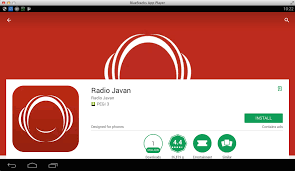
- Open up the “Microsoft App Store” icon from the taskbar situated on your desktop.
- Go ahead and sign in with your Microsoft account or create a new one to proceed.
- Navigate to the “Search” option, type in “Radio Javan” and hit the enter button.
- Select the Radio Javan from the search results and click on the “Get” option.
- That’s all, the app will be installed on your Windows PC after successful download.
Read Also: Podcast Addict for PC Windows10 / 8 / 7 free download
How To Install Radio Javan On Mac
Unfortunately, the developers of Radio Javan for windows haven’t come up with a native version for Mac users. Hence, you will have to use an android emulator if you wish to install the Radio Javan app on your Mac. Here are the steps that you need to follow.
- Visit the official site of Bluestacks android emulator and download the required files on your Mac.
- Run the setup file of the emulator and perform the on-screen steps for installation.
- Launch the Bluestacks android emulator and wait for the initial setup process to complete.
- On the home screen, locate the Google Play Store icon and open it up to proceed further.
- Sign in with your Google account by entering the appropriate details to use Play Services.
- Find the “Radio Javan” app in the Google Play Store using the search option.
- Click on the “Install” option to start downloading the Radio Javan PC App.
The Radio Javan will be installed automatically once the download is completed.
Radio Javan PC App FAQs
Q:-How to sync songs and videos on PC?
A:- You need to log in or sign up for an account in the Radio Javan app to utilize the sync facility.
Q:- What are the charges for downloading Radio Javan for PC?
A:- There are no charges or payments involved either for downloading or using the Radio Javan on PC.
Q:- How to update Radio Javan on PC?
A:- You can update the app from the Google Play Store if you’re on Mac or from the Microsoft App Store if you’re Windows OS.
Wrapping Up
You can use your official or main Radio Javan account to log in on PC in order to regain access to your music library and playlists. t We hope we have covered pretty much everything about the Radio Javan app, right from features to the installation part. Let us know in the comments what you think of the Radio Javan PC after using it on your PC.